Common Known Issues
There are known issues that may affect the development workflow. These are common known issues and will be tackled in future releases of the Snapdragon Spaces SDK or the Snapdragon Spaces Services runtime. Some issues that may be encountered, are development tool specific. Please see the corresponding tools Known Issues for more support.
Apps will not display on glasses with Snapdragon Spaces 0.6.0
There is a new requirement on Camera permission for Snapdragon Spaces Services application.
- Find the Snapdragon Spaces Services application from the App Launcher
- Press and hold (Long press) on Snapdragon Spaces Services and select "App info".
- Press to enter "Permissions" -> Verify Camera is under Allowed. If not, tap and set it to "Allow only while using the app". Please see Launching Apps for more details.
This issue has been fixed in 0.6.1, but the Camera permission still needs to be granted to enable perception functionality.
Application close
Since the main activity of the application is started on the Viewer, it won't show up on the multitasking view/recent apps list in Android, which is not ideal if the application should be closed.
The samples included in the Snapdragon Spaces Unity package showcase two different ways of closing the application gracefully:
- Press & hold the Host controller's Menu button for 2 seconds (Implemented in the
SampleController.csscript). - Addition of a dedicated UI button in the main menu scene.
Otherwise, the only option to close the application, is by force stopping like described in the next section.
Application start
In some occurrences, the application might not start properly on the Viewer. To troubleshoot the issue, Force Stop both the application and the Snapdragon Spaces Services runtime. This can be done by long pressing on the app icon in the app launcher until a context menu showing App Info appears. After opening the App info view, verify Camera is listed under Permissions and then the application can be stopped by clicking Force Stop.
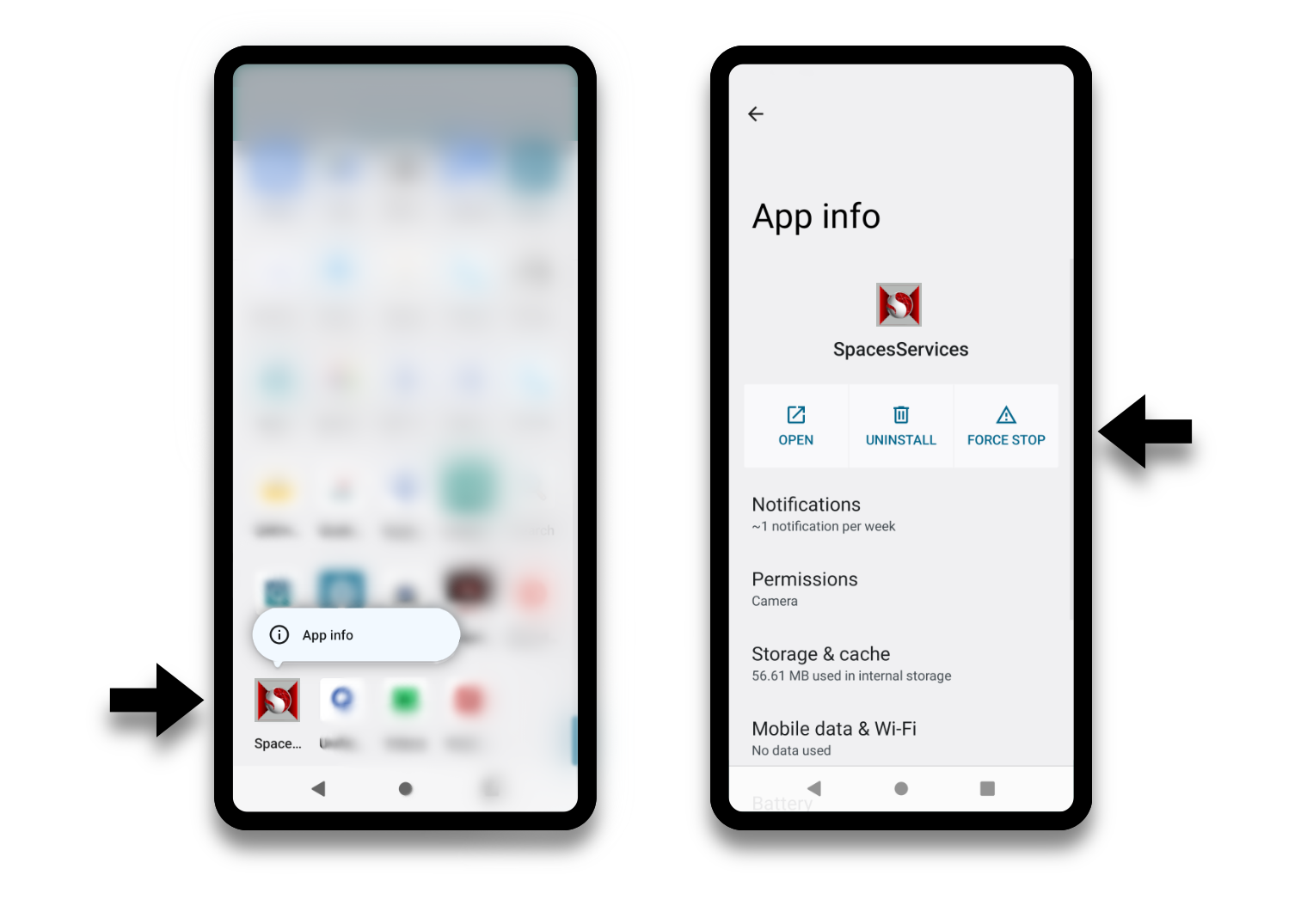
Here are some reasons that might lead to an unsuccessful start of the application:
- First app start after a Host device reboot.
- Closing one Spaces app and opening another one too fast before
Snapdragon Spaces Servicesquit properly.
Break backwards compatibility
Applications that were built with version 0.12.1 or earlier that use Hit Testing, Plane Detection, or Spatial Meshing are no longer compatible with Snapdragon Spaces Runtime version 0.13.0. To ensure that apps that use these perception features continue to work, make sure both the applications and the Snapdragon Spaces Services are on the same version. No code changes are necessary when upgrading both the application's SDK version and the runtime version.
Application freeze
Handset events
Locking and unlocking the Host device, or any other application interruption, may lead to the application being suspended and a blank/black view being present on the Viewer.
Unplugging glasses with Snapdragon Spaces 0.11.1 or lower
If the glasses are disconnected while a Spaces application is running it will cause the handset to lock up temporarily. This can be resolved by waiting a few seconds and then following the steps to force quit Spaces Service. For the best developer experience follow the Application close.