Scene Setup
This guide assumes pre-existing knowledge of AR Foundation and OpenXR. For a more detailed overview, please visit the official AR Foundation and OpenXR Unity documentations.
This is what a proposed sample scene hierarchy looks like in order to run the project with AR Foundation and XR Interaction Toolkit support:
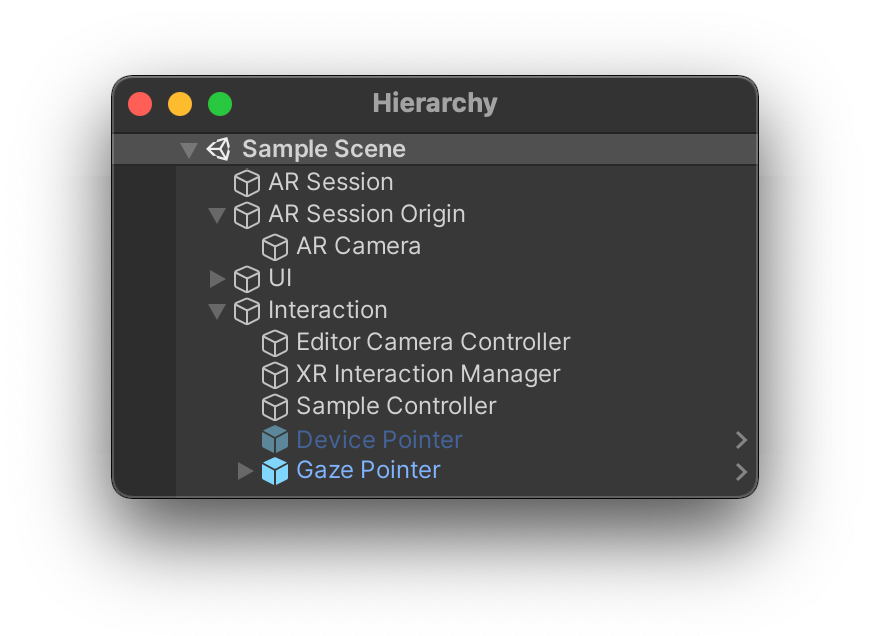
AR Foundation
To enable positional head tracking, the following objects are required in the scene:
- AR Session
- AR Session Origin
- AR Camera (Tag this as "MainCamera")
In order to create these game objects manually, right-click in the hierarchy panel and select XR > AR Session or XR >AR Session Origin.
Disable the AR Camera Manager component in the AR Camera GameObject if it is not needed to retrieve RGB camera frames for instance, to avoid camera lifecycle related issues mentioned in the known issues section.
From Snapdragon Spaces SDK version 0.20.0, disable the AR Camera Background component in the AR Camera GameObject, as Snapdragon Spaces does not support it. All instances of the component will be automatically disabled at the start of the camera lifecycle to avoid rendering issues mentioned in the known issues section.