Scene Setup
This guide assumes pre-existing knowledge of XR Development in Unreal engine. For a more detailed overview, please visit the introductory documentation page.
The Snapdragon Spaces Samples contain ready-to-use blueprints for common AR use cases.
Core Blueprints
These blueprints are prepared to work in an AR environment and are the basis for the sample project.
The GM_SpacesSamples (located under SnapdragonSpacesSamples Content > SnapdragonSpaces > Common > Core) defines the rules of an experience. Currently, it only sets the default pawn class to custom BP_SpacesPawn. To avoid customizing it for each map, go to Project Settings > Maps & Modes and overwrite the Default GameMode.
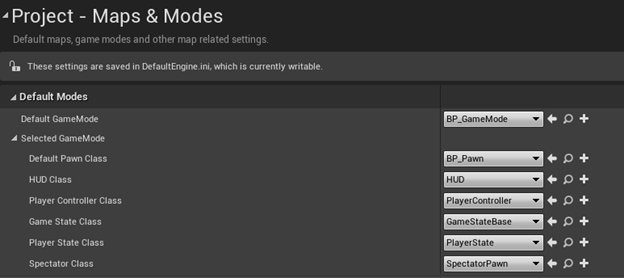
In Unreal Engine, a pawn is the physical representation of the user and defines how the user interacts with the world. The custom BP_SpacesPawn (located under SnapdragonSpacesSamples Content > SnapdragonSpaces > Common > Core) can be used with a gaze or 3DoF controller for interaction. Furthermore, it also includes an implementation of these interaction controllers for testing them in the editor.
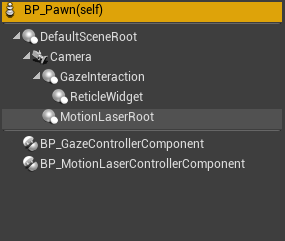
The D_SpacesSessionConfig (located under SnapdragonSpacesSamples Content > SnapdragonSpaces > Common > Core) defines what features are used in the AR session. For basic information about this asset, please refer to the Unreal documentation. Currently, BP_SpacesPawn defines the session config that is being used in the samples.