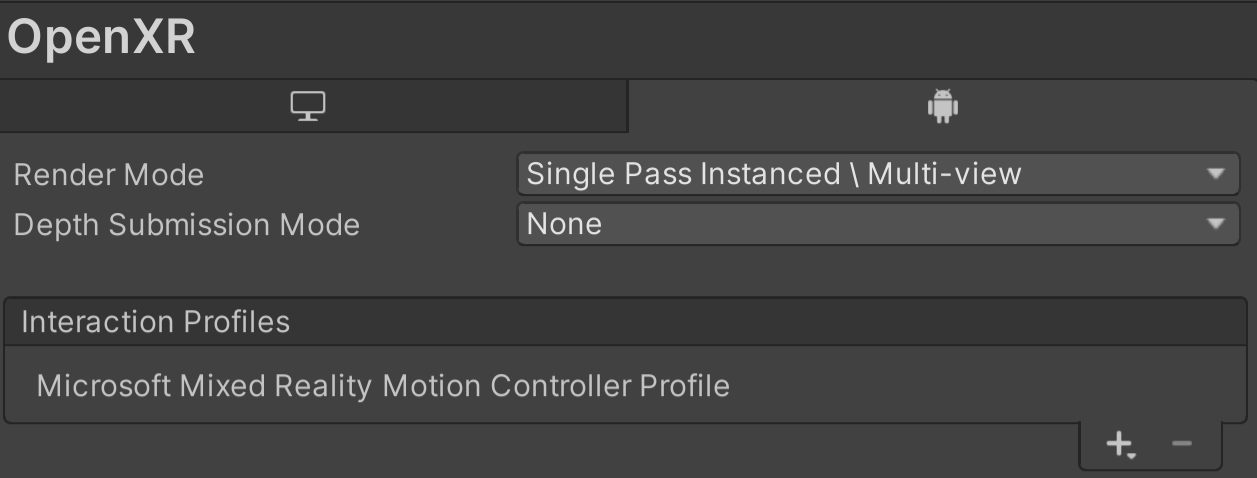Adding a New Interaction Profile
To use an interaction profile different from the ones included in the Snapdragon Spaces plugin, it must be added in the project. To add a new interaction profile in Unity, it should be added in Project Settings > XR Plug-in Management > OpenXR (> Android Tab) > Interaction Profiles. Then the corresponding input actions can be configured with the inputs of the new profile.