Older Runtime Compatibility
The Older Runtime Compatibility library is a core feature of the Snapdragon Spaces SDK designed to prevent the application from starting when is not compatible with the installed Open XR runtime. There are two entries that will be added to the application's manifest when building it on the Android Gradle Post Process step, the targetAPI and the minAPI.
The targetAPI version matches the version of the Open XR runtime released with the Snapdragon Spaces SDK package. This will be used by the Open XR runtime to check weather if the Snapdragon Spaces SDK used in the application is too old for the runtime.
The minAPI version is a variable from each feature. This minAPI will determine from which Open XR runtime version the feature is compatible with.
When the Older Runtime Compatibility library detects an incompatibility, a pop-up will appear on the screen with the error message and a button to quit the app.
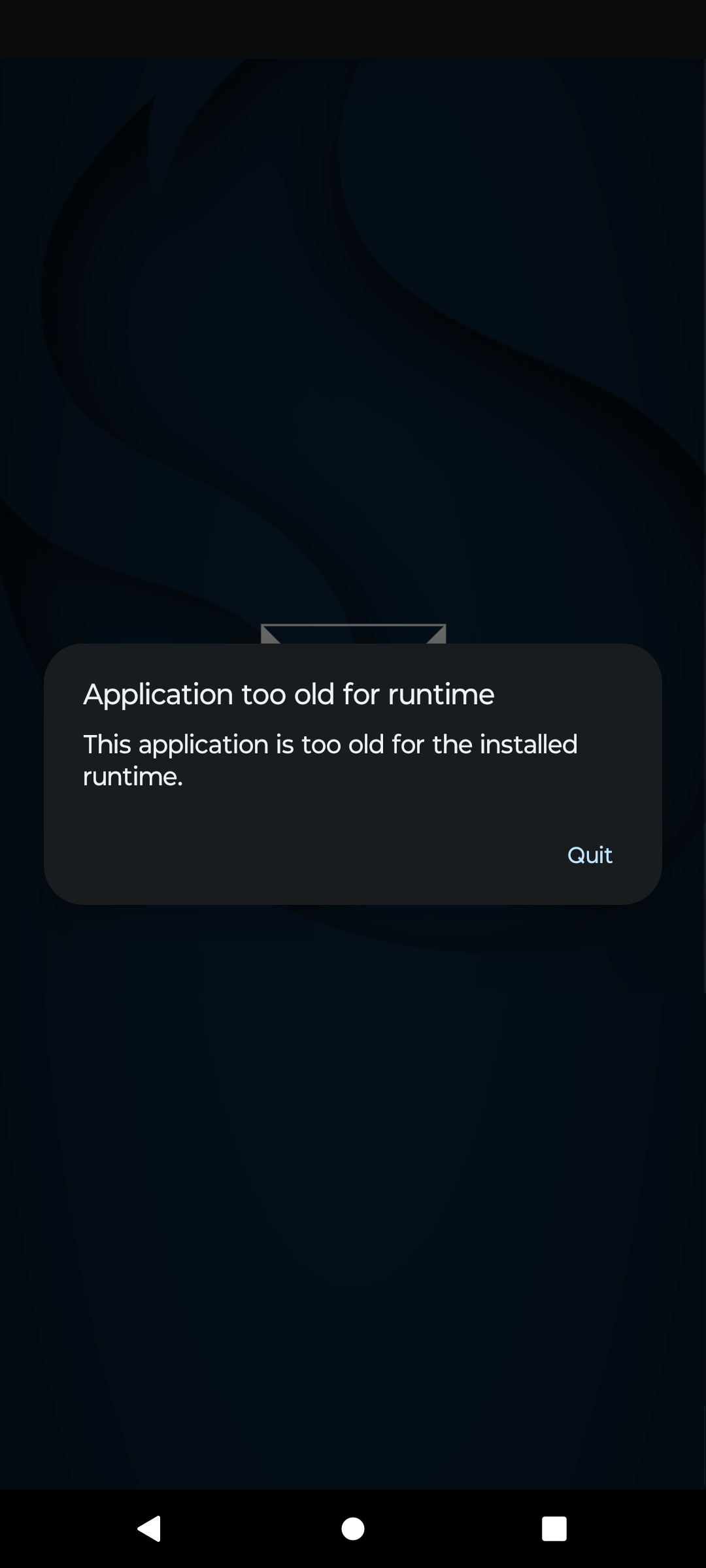
For applications developed with Dual Render Fusion, this feature will not prevent the application from starting, but will inform the user about the incompatibility. This pop-up message can be customized by the developer to fit their needs in the Dynamic OpenXR Loader component.
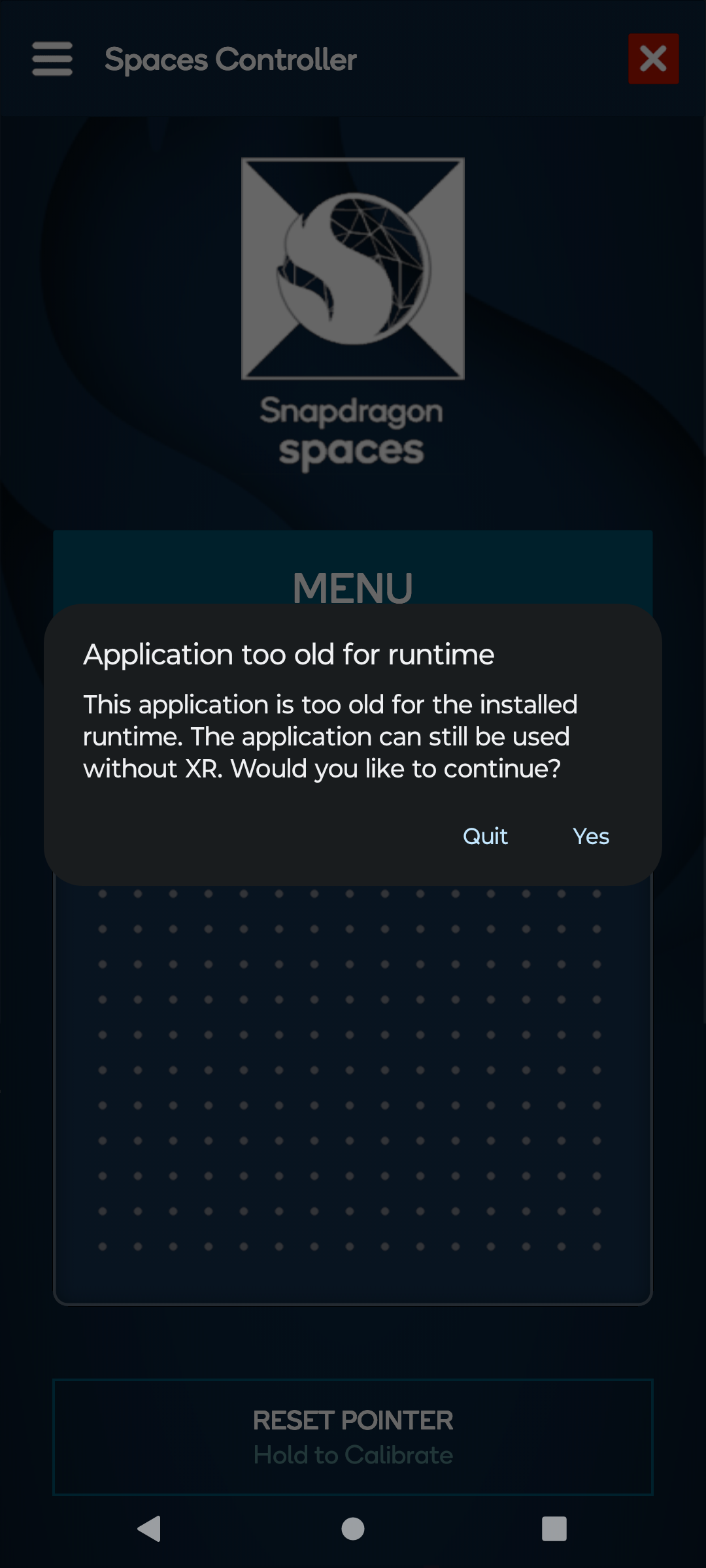
Starting with Snapdragon Spaces 1.0 the minAPI version for all features is 0.22.0.
Older Runtime Compatibility Results
These are the possible Older Runtime Compatibility results:
Success: There is no incompatibility between the SDK and the Open XR runtime.
Error Runtime Failure: There is an Open XR runtime failure.
Error Validation Failure: There is a validation failure in the Older Runtime Compatibility library.
Error Uninitialized System: There is a failure due to lack of initialization.
Error Runtime Too Old For Application: The installed Open XR runtime is too old for the Snapdragon Spaces SDK used with the application.
Error Application Too Old For Runtime: The Snapdragon Spaces SDK used with the application is too old for the Open XR runtime.