Dual Render Fusion Migration Guide
Starting with Snapdragon Spaces version 0.23.0, Dual Render Fusion is no longer a separate tarball package. Instead, the samples and plug-in components are now included as part of the Snapdragon SDK package. Follow the Setup Guide to learn how to bring the samples into a new project or a project that is using the legacy version of Dual Render Fusion.
Migration steps
- If the project is using prefabs from the 0.13.0 to 0.19.1 versions, make sure that they are unpacked and are not prefab variants of the ones included in the samples folder.
- Remove the Dual Render Fusion samples folder if the samples are imported in the project.
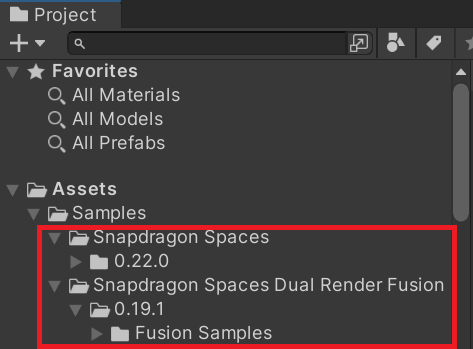
- Import the new version of the Snapdragon Spaces SDK into the existing project.
- Import the new version of the Dual Render Fusion Samples following the import samples section from the Setup Guide.
- Go through the Setup Guide and add any components that might be missing in the scene. Pay special attention to the troubleshooting section.
tip
It is very recommended to read through the documentation of the Dual Render Fusion components and using Dual Render Fusion sections to get familiarized with the new components and their behavior.
Version differences
| Versions from 0.13.0 to 0.19.1 | From version 0.23.0 to 1.0 | From version 1.0 and later | |
|---|---|---|---|
| Screen orientation | Lifecycle.cs | FusionScreenSetup.cs | SpacesScreenSetup.cs |
| Scene logic functions (Quit, toggle or scene switch) | Lifecycle.cs | FusionSceneManager.cs | FusionSceneManager.cs |
| Auto Start XR and Manage XR Camera | DynamicOpenXRLoader.cs | DynamicOpenXRLoader | DynamicOpenXRLoader |
| OpenXR lifecycle events | DynamicOpenXRLoader.cs | FusionLifecycleEvents.cs | SpacesLifecycleEvents.cs |
| Spaces Glass Status | - | SpacesGlassStatus.cs | SpacesGlassStatus.cs |
| Fusion Editor Simulator component | FusionLogic.cs | FusionSimulator.cs | SpacesXRSimulator.cs |