Plane Detection
How to Enable the Feature
In order to use Plane Detection, it has to be enabled in the OpenXR plugin settings located under Project Settings > XR Plug-in Management > OpenXR (> Android Tab) > OpenXR Feature Groups > Snapdragon Spaces > Plane Detection.
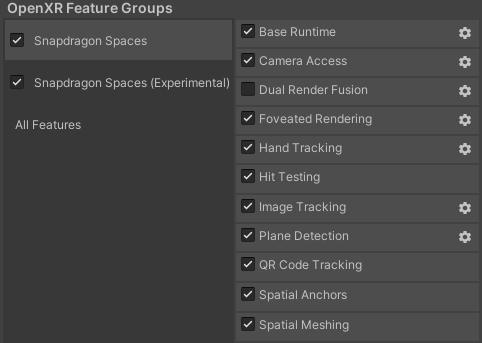
Feature Details
- Plane detection uses the same underlying technology as the Spatial Meshing feature.
- Hit testing is performed against the scene understanding mesh.