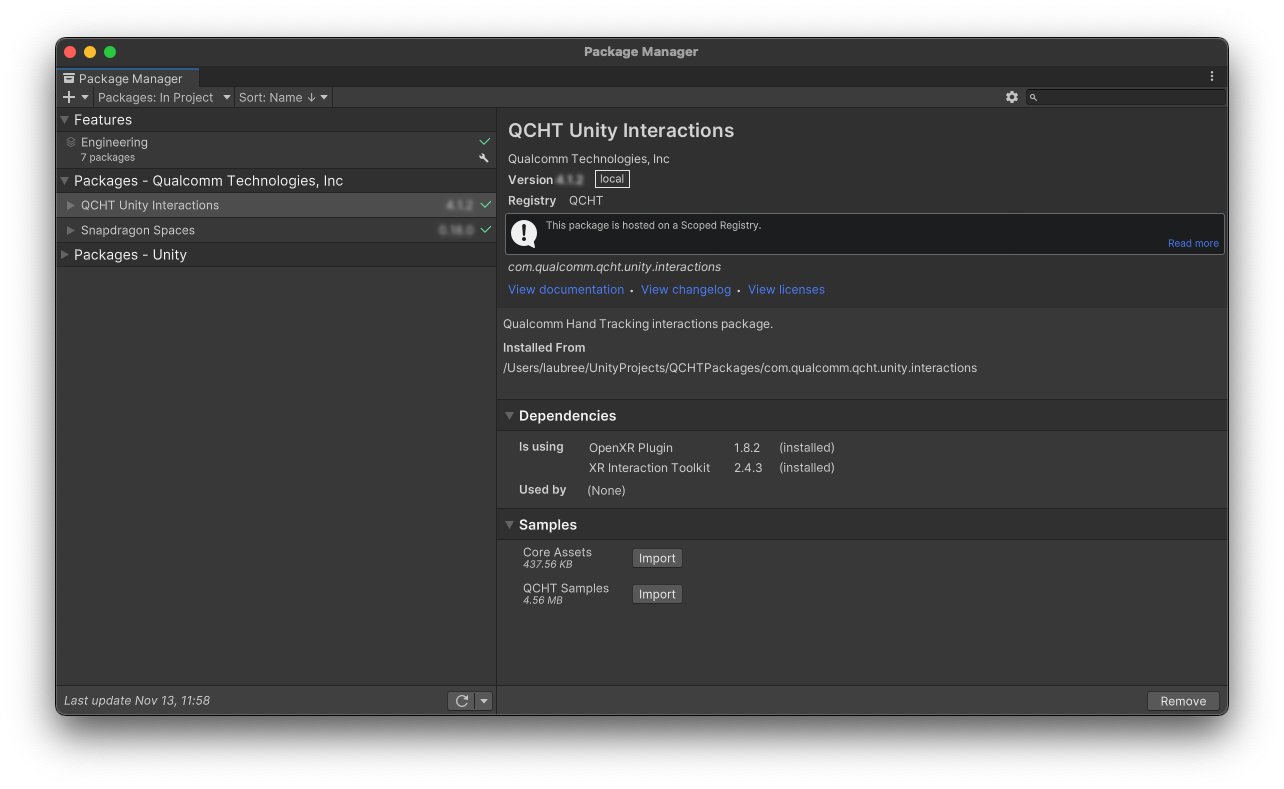Import Additional Packages
Hand Tracking features, such as rigged hand meshing and interaction components, are not included in the main Snapdragon Spaces package, but come in a separate package as a tarball file. It can be imported in the same way as the main package, described in the Unity documentation.
First, install the Snapdragon Spaces Package (described here). Then, import the QCHT Hand Tracking Interactions package which is located in the same folder as the main Snapdragon Spaces Package.
The Snapdragon Spaces Services application's camera permissions have to be enabled as described here for Hand Tracking to work properly.
QCHT Unity Interaction 4
This package manages the hand tracking subsystem, OpenXR connections, and lifecycle events. It also contains hand rigs and specific XRIT based interactions (e.g. distal and proximal).
You may explore the Hand Tracking sample scenes by clicking the Import button in the Package Manager and exploring the files that will be added directly to your Assets folder.